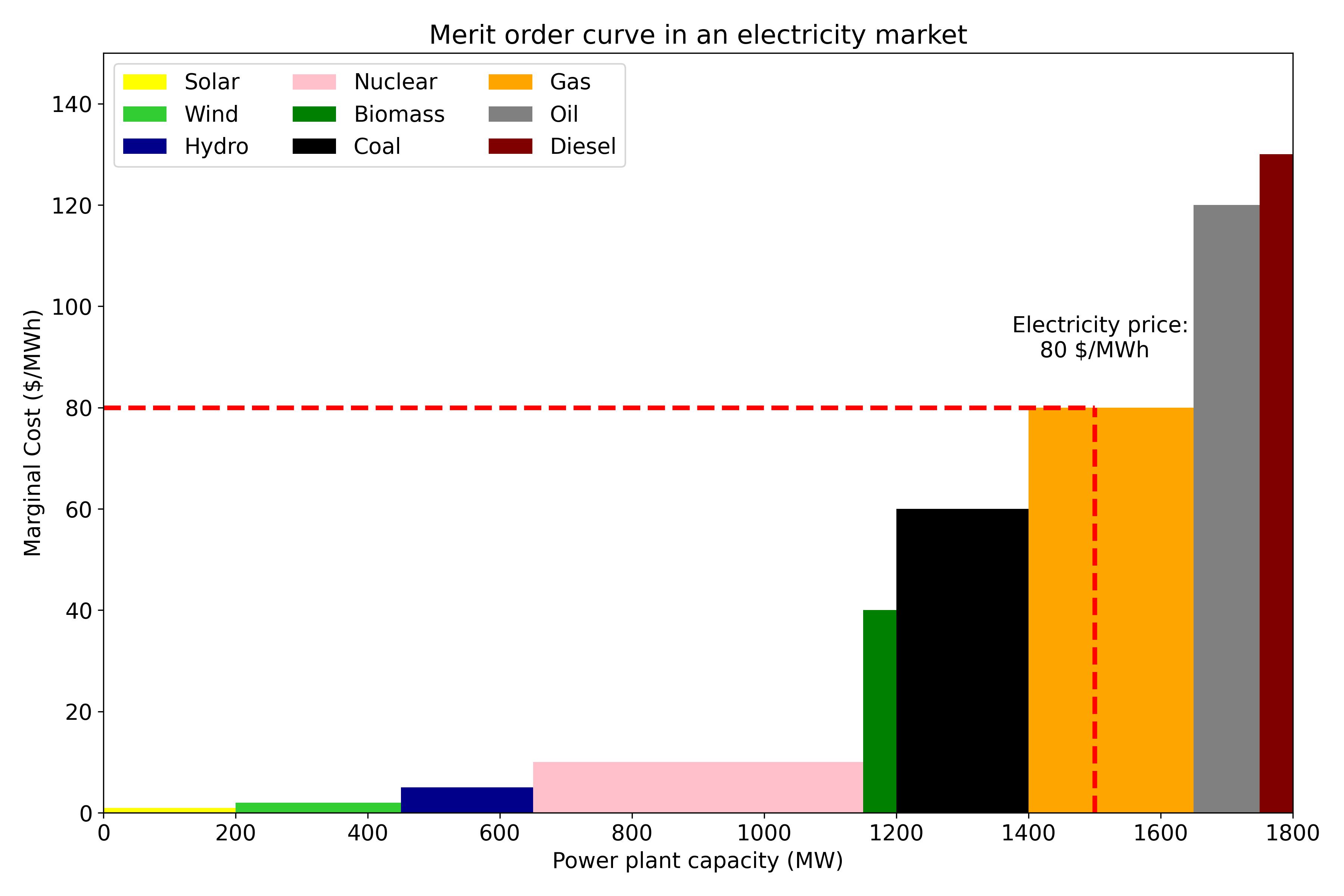SENCE 2023 Examples - 1. Semester¶
Secret messages¶
In [1]:
Copied!
from itertools import cycle
import base64
from itertools import cycle
import base64
Key definition¶
In [2]:
Copied!
KEY = """THIS IS A SUPER SECRET CODE. ONLY SHARE IT WITH A TRUSTED PERSON.
SHARE IT ONCE, BEFORE SENDING ANY MESSAGE. DO NOT SEND IT WITH THE ENCRYPTED MESSAGE.
It should be random and long.
This isn't random or very long. An alternative would be
secrets.token_bytes(4096)
, written to a file.
This method is very secure for the first message, but weak if
multiple messages are encoded with the same key.
"""
KEY = """THIS IS A SUPER SECRET CODE. ONLY SHARE IT WITH A TRUSTED PERSON.
SHARE IT ONCE, BEFORE SENDING ANY MESSAGE. DO NOT SEND IT WITH THE ENCRYPTED MESSAGE.
It should be random and long.
This isn't random or very long. An alternative would be
secrets.token_bytes(4096)
, written to a file.
This method is very secure for the first message, but weak if
multiple messages are encoded with the same key.
"""
Secret message¶
In [3]:
Copied!
MESSAGE = """My super secret message. Just a test.😀🤯"""
MESSAGE = """My super secret message. Just a test.😀🤯"""
Functions¶
In [4]:
Copied!
def encode_message(message: str, key: str = KEY) -> bytes:
"""Encode message with key as one-time pad"""
pairs = zip(message.encode(), cycle(key.encode()))
encrypted = [a ^ b for a, b in pairs]
return base64.b85encode(bytes(encrypted))
def decode_message(encoded_message: bytes, key: str = KEY) -> str:
"""Decode message with key as one-time pad"""
encoded_bytes = base64.b85decode(encoded_message)
decrypted = bytes(a ^ b for a, b in
zip(encoded_bytes, cycle(key.encode())))
return decrypted.decode()
def encode_message(message: str, key: str = KEY) -> bytes:
"""Encode message with key as one-time pad"""
pairs = zip(message.encode(), cycle(key.encode()))
encrypted = [a ^ b for a, b in pairs]
return base64.b85encode(bytes(encrypted))
def decode_message(encoded_message: bytes, key: str = KEY) -> str:
"""Decode message with key as one-time pad"""
encoded_bytes = base64.b85decode(encoded_message)
decrypted = bytes(a ^ b for a, b in
zip(encoded_bytes, cycle(key.encode())))
return decrypted.decode()
Encode¶
In [5]:
Copied!
encoded_message = encode_message(MESSAGE)
encoded_message
# This message could be shared safely over an untrusted channel.
encoded_message = encode_message(MESSAGE)
encoded_message
# This message could be shared safely over an untrusted channel.
Out[5]:
b'88K-fRXH|NVN*6XA|NIJJ|Hk5Br`>AZw@eBRBtbAEkz(aZ=%|`$)vyY<^'
Decode¶
In [6]:
Copied!
decode_message(encoded_message.decode())
decode_message(encoded_message.decode())
Out[6]:
'My super secret message. Just a test.😀🤯'
In [7]:
Copied!
decode_message(b'88K-fRXH|NVN*6XA|NIJJ|Hk5Br`>AZw@eBRBtbAEkz(aZ=%|`$)vyY<^')
decode_message(b'88K-fRXH|NVN*6XA|NIJJ|Hk5Br`>AZw@eBRBtbAEkz(aZ=%|`$)vyY<^')
Out[7]:
'My super secret message. Just a test.😀🤯'
Contour Plots¶
Seaborn has been updated (current version in Anaconda : 0.12.2), and sns.kdeplot has a slightly different syntax than before
In [8]:
Copied!
# libraries & dataset
import seaborn as sns
import matplotlib.pyplot as plt
df = sns.load_dataset('iris')
# set seaborn style
sns.set_style("white")
# Basic 2D density plot
sns.kdeplot(data=df, x='sepal_width', y='sepal_length')
plt.show()
# libraries & dataset
import seaborn as sns
import matplotlib.pyplot as plt
df = sns.load_dataset('iris')
# set seaborn style
sns.set_style("white")
# Basic 2D density plot
sns.kdeplot(data=df, x='sepal_width', y='sepal_length')
plt.show()
In [9]:
Copied!
# Custom the color, add shade and bandwidth
sns.kdeplot(data=df, x='sepal_width', y='sepal_length', cmap="Reds", fill=True, bw_adjust=.5)
plt.show()
# Custom the color, add shade and bandwidth
sns.kdeplot(data=df, x='sepal_width', y='sepal_length', cmap="Reds", fill=True, bw_adjust=.5)
plt.show()
In [10]:
Copied!
# Add thresh parameter
sns.kdeplot(data=df, x='sepal_width', y='sepal_length', cmap="Blues", fill=True, thresh=0)
plt.show()
# Add thresh parameter
sns.kdeplot(data=df, x='sepal_width', y='sepal_length', cmap="Blues", fill=True, thresh=0)
plt.show()
Map with connections between cities¶
In [11]:
Copied!
# libraries
#! pip install basemap
from mpl_toolkits.basemap import Basemap
import numpy as np
import matplotlib.pyplot as plt
# libraries
#! pip install basemap
from mpl_toolkits.basemap import Basemap
import numpy as np
import matplotlib.pyplot as plt
In [12]:
Copied!
# Set the plot size for this notebook:
plt.rcParams["figure.figsize"]=15,12
# Set the plot size for this notebook:
plt.rcParams["figure.figsize"]=15,12
In [13]:
Copied!
# A basic map
m=Basemap(llcrnrlon=-100, llcrnrlat=20, urcrnrlon=30, urcrnrlat=70, projection='merc')
m.drawmapboundary(fill_color='#A6CAE0', linewidth=0)
m.fillcontinents(color='grey', alpha=0.7, lake_color='grey')
m.drawcoastlines(linewidth=0.1, color="white");
# A basic map
m=Basemap(llcrnrlon=-100, llcrnrlat=20, urcrnrlon=30, urcrnrlat=70, projection='merc')
m.drawmapboundary(fill_color='#A6CAE0', linewidth=0)
m.fillcontinents(color='grey', alpha=0.7, lake_color='grey')
m.drawcoastlines(linewidth=0.1, color="white");
In [14]:
Copied!
# Background map
m=Basemap(llcrnrlon=-100, llcrnrlat=20, urcrnrlon=30, urcrnrlat=70, projection='merc')
m.drawmapboundary(fill_color='#A6CAE0', linewidth=0)
m.fillcontinents(color='grey', alpha=0.7, lake_color='grey')
m.drawcoastlines(linewidth=0.1, color="white")
# Add a connection between new york and London
startlat = 40.78; startlon = -73.98
arrlat = 51.53; arrlon = 0.08
m.drawgreatcircle(startlon, startlat, arrlon, arrlat, linewidth=2, color='orange');
# Background map
m=Basemap(llcrnrlon=-100, llcrnrlat=20, urcrnrlon=30, urcrnrlat=70, projection='merc')
m.drawmapboundary(fill_color='#A6CAE0', linewidth=0)
m.fillcontinents(color='grey', alpha=0.7, lake_color='grey')
m.drawcoastlines(linewidth=0.1, color="white")
# Add a connection between new york and London
startlat = 40.78; startlon = -73.98
arrlat = 51.53; arrlon = 0.08
m.drawgreatcircle(startlon, startlat, arrlon, arrlat, linewidth=2, color='orange');
In [15]:
Copied!
# Dataframe: list of a few cities with their coordinates:
import pandas as pd
import pandas as pd
cities = {
'city': ["Paris", "Melbourne", "Saint.Petersburg", "Abidjan", "Montreal", "Nairobi", "Salvador"],
'lon': [2, 145, 30.32, -4.03, -73.57, 36.82, -38.5],
'lat': [49, -38, 59.93, 5.33, 45.52, -1.29, -12.97]
}
df = pd.DataFrame(cities, columns = ['city', 'lon', 'lat'])
df
# Dataframe: list of a few cities with their coordinates:
import pandas as pd
import pandas as pd
cities = {
'city': ["Paris", "Melbourne", "Saint.Petersburg", "Abidjan", "Montreal", "Nairobi", "Salvador"],
'lon': [2, 145, 30.32, -4.03, -73.57, 36.82, -38.5],
'lat': [49, -38, 59.93, 5.33, 45.52, -1.29, -12.97]
}
df = pd.DataFrame(cities, columns = ['city', 'lon', 'lat'])
df
Out[15]:
| city | lon | lat | |
|---|---|---|---|
| 0 | Paris | 2.00 | 49.00 |
| 1 | Melbourne | 145.00 | -38.00 |
| 2 | Saint.Petersburg | 30.32 | 59.93 |
| 3 | Abidjan | -4.03 | 5.33 |
| 4 | Montreal | -73.57 | 45.52 |
| 5 | Nairobi | 36.82 | -1.29 |
| 6 | Salvador | -38.50 | -12.97 |
In [16]:
Copied!
# Background map
m=Basemap(llcrnrlon=-179, llcrnrlat=-60, urcrnrlon=179, urcrnrlat=70, projection='cyl')
m.drawmapboundary(fill_color='white', linewidth=0)
m.fillcontinents(color='#f2f2f2', alpha=0.7)
m.drawcoastlines(linewidth=0.1, color="white")
# Loop on every pair of cities to add the connection
for startIndex, startRow in df.iterrows():
for endIndex in range(startIndex + 1, len(df.index)):
endRow = df.iloc[endIndex]
# print(f"{startRow.city} -> {endRow.city}")
m.drawgreatcircle(startRow.lon, startRow.lat, endRow.lon, endRow.lat, linewidth=1, color='#69b3a2');
# Add city names
for i, row in df.iterrows():
plt.annotate(row.city, xy=m(row.lon+3, row.lat), verticalalignment='center')
# Background map
m=Basemap(llcrnrlon=-179, llcrnrlat=-60, urcrnrlon=179, urcrnrlat=70, projection='cyl')
m.drawmapboundary(fill_color='white', linewidth=0)
m.fillcontinents(color='#f2f2f2', alpha=0.7)
m.drawcoastlines(linewidth=0.1, color="white")
# Loop on every pair of cities to add the connection
for startIndex, startRow in df.iterrows():
for endIndex in range(startIndex + 1, len(df.index)):
endRow = df.iloc[endIndex]
# print(f"{startRow.city} -> {endRow.city}")
m.drawgreatcircle(startRow.lon, startRow.lat, endRow.lon, endRow.lat, linewidth=1, color='#69b3a2');
# Add city names
for i, row in df.iterrows():
plt.annotate(row.city, xy=m(row.lon+3, row.lat), verticalalignment='center')
In [17]:
Copied!
import seaborn as sns
import matplotlib.pyplot as plt
import numpy as np
import seaborn as sns
import matplotlib.pyplot as plt
import numpy as np
In [18]:
Copied!
my_variable = np.random.normal(loc=10, scale=5, size=500)
my_variable = np.random.normal(loc=10, scale=5, size=500)
In [19]:
Copied!
# Create the swarm plot
sns.swarmplot(y=my_variable)
# Customization
plt.title('Swarm Plot of My Variable (y-axis)') # Set the title
plt.ylabel('My variable') # Set the label for the y-axis
plt.show() # Display the chart
# Create the swarm plot
sns.swarmplot(y=my_variable)
# Customization
plt.title('Swarm Plot of My Variable (y-axis)') # Set the title
plt.ylabel('My variable') # Set the label for the y-axis
plt.show() # Display the chart
In [20]:
Copied!
# Import useful libraries
import matplotlib.pyplot as plt
#! pip install networkx
import networkx as nx
#! pip install netgraph
from netgraph import Graph
# Import useful libraries
import matplotlib.pyplot as plt
#! pip install networkx
import networkx as nx
#! pip install netgraph
from netgraph import Graph
In [21]:
Copied!
# Create a modular graph (dummy data)
partition_sizes = [10, 20, 30, 40]
g = nx.random_partition_graph(partition_sizes, 0.5, 0.1)
# Create a modular graph (dummy data)
partition_sizes = [10, 20, 30, 40]
g = nx.random_partition_graph(partition_sizes, 0.5, 0.1)
In [22]:
Copied!
%%capture --no-display
# ^ Hide annoying warning for this cell
# Build graph
Graph(g);
%%capture --no-display
# ^ Hide annoying warning for this cell
# Build graph
Graph(g);
Out[22]:
<netgraph._main.Graph at 0x7f6fa0f05910>
In [23]:
Copied!
node_to_community = dict()
node = 0
for community_id, size in enumerate(partition_sizes):
for _ in range(size):
node_to_community[node] = community_id
node += 1
# Color nodes according to their community.
community_to_color = {
0 : 'tab:blue',
1 : 'tab:orange',
2 : 'tab:green',
3 : 'tab:red',
}
node_color = {node: community_to_color[community_id] \
for node, community_id in node_to_community.items()}
node_to_community = dict()
node = 0
for community_id, size in enumerate(partition_sizes):
for _ in range(size):
node_to_community[node] = community_id
node += 1
# Color nodes according to their community.
community_to_color = {
0 : 'tab:blue',
1 : 'tab:orange',
2 : 'tab:green',
3 : 'tab:red',
}
node_color = {node: community_to_color[community_id] \
for node, community_id in node_to_community.items()}
In [24]:
Copied!
fig, ax = plt.subplots()
Graph(g,
node_color=node_color, # indicates the community each belongs to
node_edge_width=0, # no black border around nodes
edge_width=0.1, # use thin edges, as they carry no information in this visualisation
edge_alpha=0.5, # low edge alpha values accentuates bundles as they appear darker than single edges
node_layout='community', node_layout_kwargs=dict(node_to_community=node_to_community),
ax=ax,
)
plt.show()
fig, ax = plt.subplots()
Graph(g,
node_color=node_color, # indicates the community each belongs to
node_edge_width=0, # no black border around nodes
edge_width=0.1, # use thin edges, as they carry no information in this visualisation
edge_alpha=0.5, # low edge alpha values accentuates bundles as they appear darker than single edges
node_layout='community', node_layout_kwargs=dict(node_to_community=node_to_community),
ax=ax,
)
plt.show()
Chess¶
In [25]:
Copied!
#! pip import chess
import chess
#! pip import chess
import chess
In [26]:
Copied!
board = chess.Board()
board = chess.Board()
In [27]:
Copied!
board
board
Out[27]:
In [28]:
Copied!
board.legal_moves
board.legal_moves
Out[28]:
<LegalMoveGenerator at 0x7f6f99b6dbb0 (Nh3, Nf3, Nc3, Na3, h3, g3, f3, e3, d3, c3, b3, a3, h4, g4, f4, e4, d4, c4, b4, a4)>
In [29]:
Copied!
chess.Move.from_uci("a8a1") in board.legal_moves
chess.Move.from_uci("a8a1") in board.legal_moves
Out[29]:
False
In [30]:
Copied!
board.push_san("e4")
board.push_san("e5")
board.push_san("Qh5")
board.push_san("Nc6")
board.push_san("Bc4")
board.push_san("Nf6")
board.push_san("Qxf7")
board
board.push_san("e4")
board.push_san("e5")
board.push_san("Qh5")
board.push_san("Nc6")
board.push_san("Bc4")
board.push_san("Nf6")
board.push_san("Qxf7")
board
Out[30]:
In [31]:
Copied!
board.is_checkmate()
board.is_checkmate()
Out[31]:
True
Stock prices¶
In [32]:
Copied!
#! pip install mplfinance
#! pip install yfinance
import mplfinance as mpf
import yfinance as yf #(for the dataset)
from datetime import datetime, timedelta
#! pip install mplfinance
#! pip install yfinance
import mplfinance as mpf
import yfinance as yf #(for the dataset)
from datetime import datetime, timedelta
In [33]:
Copied!
today = datetime.today()
one_month_ago = today - timedelta(days=30)
# Define the stock symbol and date range
stock_symbol = "AAPL" # Example: Apple Inc.
# Load historical data
stock_data = yf.download(stock_symbol, start=one_month_ago, end=today)
# plot
mpf.plot(stock_data, type='candle')
today = datetime.today()
one_month_ago = today - timedelta(days=30)
# Define the stock symbol and date range
stock_symbol = "AAPL" # Example: Apple Inc.
# Load historical data
stock_data = yf.download(stock_symbol, start=one_month_ago, end=today)
# plot
mpf.plot(stock_data, type='candle')
[*********************100%***********************] 1 of 1 completed
/home/ricou/www/PythonWorkshop/venv/lib/python3.9/site-packages/yfinance/base.py:304: FutureWarning: A value is trying to be set on a copy of a DataFrame or Series through chained assignment using an inplace method.
The behavior will change in pandas 3.0. This inplace method will never work because the intermediate object on which we are setting values always behaves as a copy.
For example, when doing 'df[col].method(value, inplace=True)', try using 'df.method({col: value}, inplace=True)' or df[col] = df[col].method(value) instead, to perform the operation inplace on the original object.
df["Dividends"].fillna(0, inplace=True)
/home/ricou/www/PythonWorkshop/venv/lib/python3.9/site-packages/yfinance/base.py:304: FutureWarning: Downcasting object dtype arrays on .fillna, .ffill, .bfill is deprecated and will change in a future version. Call result.infer_objects(copy=False) instead. To opt-in to the future behavior, set `pd.set_option('future.no_silent_downcasting', True)`
df["Dividends"].fillna(0, inplace=True)
/home/ricou/www/PythonWorkshop/venv/lib/python3.9/site-packages/yfinance/base.py:305: FutureWarning: A value is trying to be set on a copy of a DataFrame or Series through chained assignment using an inplace method.
The behavior will change in pandas 3.0. This inplace method will never work because the intermediate object on which we are setting values always behaves as a copy.
For example, when doing 'df[col].method(value, inplace=True)', try using 'df.method({col: value}, inplace=True)' or df[col] = df[col].method(value) instead, to perform the operation inplace on the original object.
df["Stock Splits"].fillna(0, inplace=True)
/home/ricou/www/PythonWorkshop/venv/lib/python3.9/site-packages/yfinance/base.py:305: FutureWarning: Downcasting object dtype arrays on .fillna, .ffill, .bfill is deprecated and will change in a future version. Call result.infer_objects(copy=False) instead. To opt-in to the future behavior, set `pd.set_option('future.no_silent_downcasting', True)`
df["Stock Splits"].fillna(0, inplace=True)
/home/ricou/www/PythonWorkshop/venv/lib/python3.9/site-packages/yfinance/utils.py:367: FutureWarning: The 'unit' keyword in TimedeltaIndex construction is deprecated and will be removed in a future version. Use pd.to_timedelta instead.
df.index += _pd.TimedeltaIndex(dst_error_hours, 'h')
Music with Python¶
Venn diagrams¶
In [34]:
Copied!
#! pip install venn
from venn import venn
musicians = {
"Members of The Beatles": {"Paul McCartney", "John Lennon", "George Harrison", "Ringo Starr"},
"Guitarists": {"John Lennon", "George Harrison", "Jimi Hendrix", "Eric Clapton", "Carlos Santana"},
"Played at Woodstock": {"Jimi Hendrix", "Carlos Santana", "Keith Moon"}
}
venn(musicians);
#! pip install venn
from venn import venn
musicians = {
"Members of The Beatles": {"Paul McCartney", "John Lennon", "George Harrison", "Ringo Starr"},
"Guitarists": {"John Lennon", "George Harrison", "Jimi Hendrix", "Eric Clapton", "Carlos Santana"},
"Played at Woodstock": {"Jimi Hendrix", "Carlos Santana", "Keith Moon"}
}
venn(musicians);